* Here you will learn each essential part of a computer and their function. This is for when you read future articles, you will understand where I am coming from maybe a little better.
Motherboard
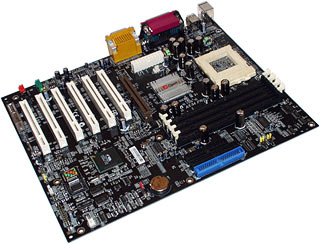 The motherboard is one of the most important components in your PC. The motherboard is the glue that brings all the separate PC components together. There are several factors you need to look at when choosing motherboards, like the form factor (usually ATX), supported CPU, bus speed, supported RAM, form factor, built-in sound/video/LAN.
The motherboard is one of the most important components in your PC. The motherboard is the glue that brings all the separate PC components together. There are several factors you need to look at when choosing motherboards, like the form factor (usually ATX), supported CPU, bus speed, supported RAM, form factor, built-in sound/video/LAN.CPU/Processor
The CPU is another important component, since it is the 'brain' of your PC. You'll want to look at either Intel or AMD CPUs. The CPU from Intel is the Intel Core i7, while that from AMD is the Athlon Phenom II.Computer Case
The computer case is your computer's housing. You need this to store your components, the largest of which is your motherboard. These days, the PC cases out there come in the ATX form, which means they can accomodate ATX motherboards.RAM/Memory
Computer memory is also called RAM (Random Access Memory) - think of it as the storage area in the computer's brain. Typically, RAM sizes nowadays come up to 2 GB to 4 GB on average. Computers which are run as full servers typically have memory in the range of 8 GB or more.
Hard Drives
A hard drive is essential for storing your system's data, including the operation system software. Hard drives are extremely sensitive devices and prone to failure, so get your hard drives from respected brands like Seagate and Western Digital.
CD/DVD Writers
A DVD writer is standard in desktop PCs these days. Typically, you should go for DVD writers which are at least 24X speed to keep up with the newer software applications out there.
Video Card/GPU
Unless you have built-in video on your motherboard, the video card is a must have component because it displays images on your monitor. The latest video cards support 3D graphics rendering and games - they are also the fastest changing technology in the PC world.
Keyboard & Mouse
These two input devices are obviously needed, otherwise you can't interact with the computer system. These components are fairly standard stuff and can be purchased at pretty cheap prices.
Monitor
The monitor could possibly be the most expensive component in your system. The three types of monitors are CRT, LCD, AND LED. Newer monitors tend to have large 21-inch to 23-inch LCD screens which are easy on the eyes.
Sound Card
Depending on how you view it, the sound card may or may not be an essential component in the PC. Most motherboards these days have built-in audio chips with 5.1 channel surround sound to boot. If you are a real audio fan, then a dedicated sound card may make sense for your PC. Otherwise, it may not be necessary, especially in business environments. The one brand that stands out for sound cards is Creative Labs, I'd recommend you get one of those.












